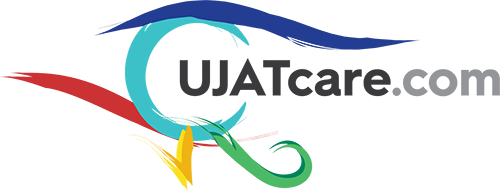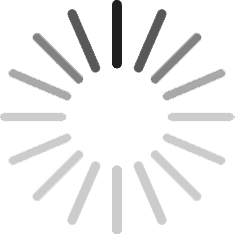Read the following for detailed step by step instructions.
Agency Registration Steps
Please click on Place Order and pay the invoice. If you have a 1st promo-code then please use it before placing the order.
To Apply Promocode: Please enter the 1st promocode on "HAVE A PROMOCODE" section and verify before placing the order. You must have received the email or SMS with promo codes if you have any website contract with Consultancy.Website Order Steps
Once you place the order please click on Dashboard or Refresh the page
Please click on Place Order and pay the invoice. If you have a 2nd promo-code then please use it before placing the order.
To Apply Promocode: Please enter the 2nd promocode on "HAVE A PROMOCODE" section and verify before placing the order. You must have received the email or SMS with promo codes if you have any website contract with Consultancy.Public Profile
Once you ordered the website successfully, please go to Account Setting>> Public Profile and fill the required details of your agency
Why completing the Public Profile is mandatory?
UJATCare technical staff can not be able to create a website draft without your agency details. If you failed to complete the public profile then we can not start the work.
Benefits of completing the public profile:
- Help Visitor to find caregiver agency
- Help to Generate Leads for clients
- Provide employment opportunities for caregivers
- Help to market your business