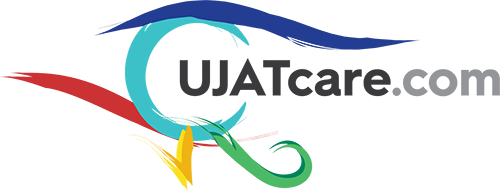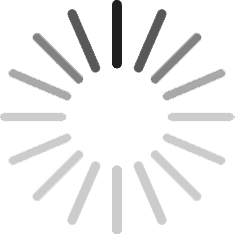Resourses - Frequently Asked Questions
- 1. How much resource/storage space do I have for my Website/Email messages?
You will get Website/Email messages starts from 3 GB to Unlimited, depends on your subscription package. If you exceed the limit of your current package, then you have to upgrade the package. There will be UNLIMITED Cloud file storage is available for all users regardless of limitation. Resources Details
- 2. How job application management software works to recruit applicants?
First of all, you have to log in to your Ujatcare account for job application management software. After login, you will have to click on the Manage Users icon on the left side of your dashboard, in which you will see the Job Application Management icon. Clicking on it will open the application on your dashboard. As we can see there are four different tabs in this job application management.
1) Pool of Applicants: In this tab, you can see all the employees, caregivers, clients registered on the Ujatcare platform. And you can also use any option by clicking on the More Actions button on the right side of this tab.
2) Job Positions: In this tab, you can create new job Positions by clicking on the "ADD NEW JOB POSITION". After creating the job, you will find that list below.
3) Job Applications: After creating a new job position. These statuses are displayed on your website page. And if a job seeker applies for that post from the website, then that applicant has to register on the Ujatcare platform. After registration, applicants will create their profile after logging in with their user/password and if they apply to their job position after completing the profile information in their dashboard. So this application will be visible to you in "Job Applications" and you can also schedule the interview of the applicant by clicking on the More Action button.
4) Embed Code: In this tab, there is an embed code so that this application can be displayed on any page of your website.