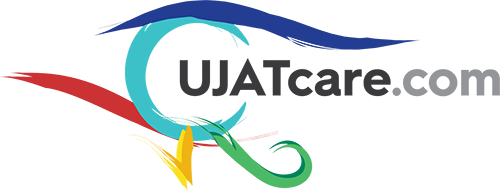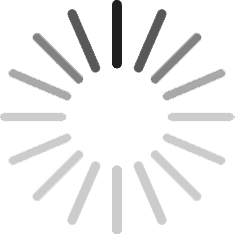Procedure to Invite your Employees/Caregivers on UJATcare.com under your agency
We have two procedures where you can invite your employees/caregivers.
1. By Admin/Owner
Please follow the Below Instruction to Invite the caregiver/employee.
- Click on Index (Left side on the UJATCare Dashboard) then click on admin access [ https://nimb.ws/e6wtPp]
- Then Find Users and click on Employees
- Click on INVITE (Check this Screenshot https://nimb.ws/kFEh4L)
- Your employee will receive the User Invitation at his/her email address.
- Open that Email and Click on "Register Your Account " (Please check this Screenshot: https://nimb.ws/OVPoAG)
2. By Employee/Caregiver
Your Employee/Caregiver must follow the below procedure to register as an Employee/Caregiver on Ujatcare.
Go to: www.ujatcare.com
- Click on the SIGN UP to register as an Employee/Caregiver Check this: https://nimb.ws/ykFaLU
- Fill all the required information Check this: https://nimb.ws/wJFPRo
Enter the remaining details.
Email: your employee email
Username & password she/he needs to create.
You can watch the video as well by clicking on : https://youtu.be/vW3em2qyh74
The same procedure can be followed by other employees/caregivers to register under your agency.